Tips for Setting Up a CRM System
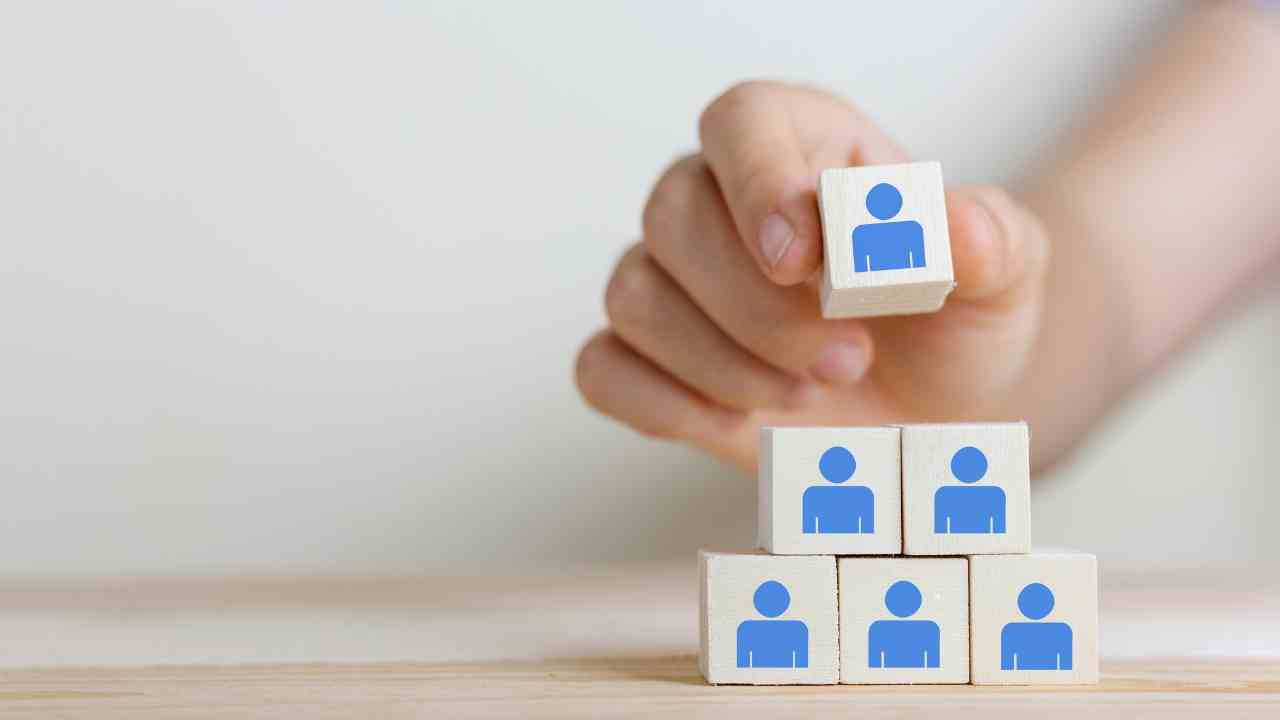
Customer Relationship Management (CRM) systems have become an essential tool for businesses of all sizes. These systems help companies manage their interactions with customers, streamline sales processes, and improve overall customer satisfaction. However, setting up a CRM system can be a complex task that requires careful planning and execution. In this article, we will explore some tips and best practices for setting up a CRM system that will help you maximize its benefits and achieve your business goals.
1. Define your objectives
Before diving into the technical aspects of setting up a CRM system, it is crucial to clearly define your objectives. What do you hope to achieve with the CRM system? Are you looking to improve customer service, increase sales, or enhance marketing efforts? By identifying your goals, you can tailor the CRM system to meet your specific needs.
For example, if your objective is to improve customer service, you may want to focus on features such as ticketing systems, customer support portals, and automated follow-ups. On the other hand, if your goal is to increase sales, you may prioritize lead management, pipeline tracking, and sales forecasting functionalities.
2. Choose the right CRM system
With numerous CRM systems available in the market, it is essential to choose the one that best suits your business requirements. Consider factors such as scalability, ease of use, integration capabilities, and pricing when evaluating different CRM options.
One popular CRM system that caters to small businesses, agency owners, and marketers is SaasExpert.ca. SaasExpert.ca offers an all-in-one sales and marketing platform that provides a comprehensive suite of tools to manage customer relationships, automate marketing campaigns, and track sales performance. Its user-friendly interface and affordable pricing make it an ideal choice for businesses looking to implement a CRM system.
3. Cleanse and organize your data
Before importing your data into the CRM system, it is crucial to cleanse and organize it. Data cleansing involves removing duplicate records, correcting errors, and standardizing formats. This step ensures that your CRM system starts with accurate and reliable data.
Organizing your data involves categorizing and segmenting it based on relevant criteria such as industry, location, or customer type. This segmentation allows for targeted marketing campaigns and personalized customer interactions.
4. Customize your CRM system
Every business has unique processes and workflows. To fully leverage the benefits of a CRM system, it is essential to customize it to align with your specific requirements. Most CRM systems offer customization options that allow you to tailor the system to your business needs.
For example, you can create custom fields to capture additional information specific to your industry or business model. You can also configure workflows and automation rules to streamline repetitive tasks and ensure consistent processes.
5. Train your team
A CRM system is only as effective as the people using it. To ensure successful adoption and utilization of the CRM system, it is crucial to provide comprehensive training to your team members.
Training should cover the basics of using the CRM system, such as data entry, lead management, and reporting. Additionally, it should include advanced topics such as automation, integration with other tools, and best practices for maximizing the system’s capabilities.
Consider providing ongoing training and support to address any questions or challenges that may arise during the implementation and usage of the CRM system.
6. Integrate with other tools
A CRM system is most effective when it seamlessly integrates with other tools and systems used by your business. Integration allows for data synchronization, eliminates manual data entry, and provides a holistic view of customer interactions.
For example, integrating your CRM system with your email marketing platform enables you to track email opens, clicks, and conversions directly within the CRM system. This integration provides valuable insights into the effectiveness of your email campaigns and allows for targeted follow-ups.
7. Monitor and analyze data
Once your CRM system is up and running, it is essential to regularly monitor and analyze the data it generates. This data provides valuable insights into customer behavior, sales performance, and marketing effectiveness.
Utilize the reporting and analytics features of your CRM system to track key performance indicators (KPIs) and identify areas for improvement. For example, you can analyze conversion rates, customer retention rates, and average deal size to identify trends and make data-driven decisions.
Get Your FREE 14-Day Trial and Take Your Business To The Next Level with an All-In-One Sales and Marketing Platform for businesses, agencies and marketers.
Setting up a CRM system is a strategic initiative that requires careful planning and execution. By defining your objectives, choosing the right CRM system, cleansing and organizing your data, customizing the system, training your team, integrating with other tools, and monitoring and analyzing data, you can maximize the benefits of a CRM system for your business.
Consider SaasExpert.ca as your all-in-one sales and marketing platform, offering a comprehensive suite of tools to manage customer relationships, automate marketing campaigns, and track sales performance. With these tips and best practices, you can set up a CRM system that drives customer satisfaction, improves sales efficiency, and helps you achieve your business goals.
Learn more about “Strategies for Implementing a CRM System” right here.
Frequently asked questions about Tips for Setting Up a CRM System.

Why is defining clear objectives pivotal when setting up a CRM system? 🎯
Ah, the foundation of every successful venture! Defining clear objectives is akin to setting a GPS destination before starting a journey. 🗺️ CRM, or Customer Relationship Management systems, are comprehensive platforms with diverse capabilities. However, without a clear direction, there’s a risk of getting lost amidst a plethora of features.
Objectives give you a blueprint. Let’s take a real-world analogy. Imagine building a house without a clear vision or architectural design. It might end up having too many unnecessary rooms or lack essential spaces. Similarly, without objectives, a CRM implementation might get cluttered with unneeded features or miss out on crucial functionalities. 🏠
By determining your business’s unique needs — be it streamlining the sales process, managing customer interactions, enhancing after-sales support, or optimizing marketing campaigns — you give direction to your CRM setup. This focused approach ensures that every element of the system aligns with a broader goal, maximizing ROI and ensuring that the software genuinely becomes an asset rather than a liability.
Remember, technology is a tool, and like any tool, its effectiveness is determined by how aptly it’s used. Setting objectives is the first step in ensuring your CRM tool is pointed in the right direction. ⚒️🛣️
How essential is choosing a user-friendly CRM interface, and what should one look for? 🖥️
In the realm of CRM, the user interface (UI) is more than just a pretty facade; it’s the bridge between the system and your team. A well-designed, user-friendly UI can spell the difference between a system that’s embraced with enthusiasm and one that’s met with groans. 😊🙁
Consider this: a study has shown that nearly 50% of CRM implementations fail the first time around. And one of the chief culprits? Poor user adoption. Teams are more likely to embrace tools that they find intuitive, easy to navigate, and efficient in enhancing their workflow.
So, what should one look for? 🤔
Simplicity: A cluttered dashboard can overwhelm users. Look for CRMs that offer a clean, organized layout.
Customizability: Every business is unique. Choose a CRM that allows users to tweak the dashboard to suit their preferences and job roles.
Intuitive Navigation: Users should be able to perform basic functions and locate essential features without undergoing extensive training.
Responsive Design: In our mobile era, it’s not uncommon for employees to access systems on the go. Ensure the CRM interface works seamlessly across devices.
Investing in a CRM with a user-friendly interface might cost more upfront, but the payoff in user adoption and increased productivity is well worth the expense. 🚀
How can businesses ensure data consistency when migrating to a new CRM system? 🔄
The adage “garbage in, garbage out” is particularly apt when discussing data migration in CRM systems. 🗑️➡️🌟
Ensuring data consistency is paramount not just for the accuracy of the system but also for the trust users place in it.
Here’s a methodical approach:
Audit Existing Data: Before even touching the new CRM, evaluate the current data. Are there outdated entries? Duplicates? This phase is an opportunity to clean house.
Standardize Formats: From date formats to address details, maintaining a consistent structure is crucial. It ensures smooth migration and avoids confusion later on.
Prioritize Essential Data: Not all data might be relevant to the new system. Identify core datasets that are pivotal for your objectives and prioritize their migration.
Test Runs: Before full migration, conduct test imports. This step helps identify potential hitches in the process, allowing for preemptive solutions.
Backup! Backup! Backup!: This can’t be emphasized enough. Always maintain a backup of the original data to safeguard against unforeseen issues.
Properly migrated data not only ensures the CRM system’s accuracy but also plays a vital role in analytics, forecasting, and decision-making processes. In the data-driven age, consistency is king. 👑📊
Why is ongoing training crucial post-CRM setup? 📚
Imagine getting a complex new gadget and only using 10% of its features because you’re unaware of the rest. That’s what happens with CRM systems when ongoing training is neglected.
CRM platforms are dynamic. They constantly evolve, with developers rolling out new features, updates, and optimizations. For teams to make the most of these advancements, they need to stay informed.
Regular training sessions serve multiple purposes:
They keep the team updated on new features or changes.
They offer an opportunity to address challenges or inefficiencies faced by users.
They foster confidence in the team, ensuring they utilize the CRM to its fullest potential.
They help new team members get acquainted with the system.
Think of ongoing training as sharpening the saw. The tool remains the same, but its efficiency and effectiveness are enhanced. 🪓✨
How can feedback loops enhance the CRM setup process? 🔄
Feedback loops, while often overlooked, are the secret sauce in perfecting CRM setup. They’re the channels through which users — the people interacting daily with the system — can voice their experiences, challenges, and suggestions.
Benefits of establishing feedback loops:
Tailored Solutions: No one knows the on-ground challenges better than the users. Their feedback can guide customizations that make the system more suited to the business’s unique needs.
Increased User Buy-In: When employees feel their opinions matter, they’re more invested in the system.
Identifying Training Gaps: Feedback can highlight areas where users struggle, indicating where further training or clarification is needed.
Continuous Improvement: CRM setup isn’t a one-time event. It’s an ongoing process of refinement and optimization. Feedback loops ensure this process is data-driven and user-centric.
In essence, feedback loops turn the CRM setup from a monologue into a dialogue, where the system and its users evolve in tandem for maximum efficiency and impact. 🌱➡️🌳
Navigating the intricacies of CRM setup can be a challenging but rewarding journey. As always, with the right approach and strategies, businesses can harness the full potential of their CRM system. Onward and upward! 🚀🌌







