Advantages of CRM for Employee Collaboration

Effective collaboration among employees is crucial for the success of any organization. When employees work together seamlessly, they can achieve higher productivity, improved decision-making, and enhanced customer satisfaction. In today’s digital age, Customer Relationship Management (CRM) systems have emerged as powerful tools that not only streamline customer interactions but also facilitate employee collaboration. In this article, we will explore the advantages of CRM for employee collaboration and how it can benefit organizations of all sizes.
1. Centralized Information and Knowledge Sharing
One of the key advantages of CRM for employee collaboration is the ability to centralize information and facilitate knowledge sharing. With a CRM system in place, employees can access a centralized database that contains all relevant customer information, communication history, and sales data. This eliminates the need for employees to search through multiple systems or rely on manual processes to gather information.
By having access to a centralized repository of information, employees can collaborate more effectively. For example, a sales representative can quickly check the status of a customer’s order and provide accurate updates to the customer service team. This seamless flow of information enables employees to work together towards a common goal, resulting in improved customer service and increased customer satisfaction.
2. Enhanced Communication and Collaboration
A CRM system provides various communication and collaboration tools that enable employees to work together more efficiently. These tools include features such as shared calendars, task management, and real-time messaging. By using these tools, employees can easily coordinate their activities, share important updates, and collaborate on projects.
For instance, a marketing team can use the shared calendar feature to schedule and coordinate their campaigns, ensuring that everyone is on the same page. The task management feature allows team members to assign tasks, set deadlines, and track progress, ensuring that projects are completed on time. Real-time messaging features enable employees to communicate instantly, ask questions, and seek clarification, fostering a culture of collaboration and teamwork.
3. Streamlined Workflows and Processes
CRM systems offer automation capabilities that can streamline workflows and processes, making collaboration more efficient. By automating repetitive tasks, employees can focus on more strategic activities and spend less time on administrative work.
For example, a CRM system can automate lead assignment, ensuring that leads are distributed evenly among the sales team. This eliminates the need for manual lead distribution, reduces the chances of leads falling through the cracks, and promotes fair collaboration among team members. Similarly, a CRM system can automate follow-up reminders, ensuring that no customer is left unattended and enabling sales and customer service teams to work together seamlessly.
4. Improved Visibility and Accountability
CRM systems provide managers and team leaders with improved visibility into employee activities and performance. By having access to real-time data and analytics, managers can track progress, identify bottlenecks, and make data-driven decisions.
For instance, a sales manager can use a CRM system to monitor the performance of individual sales representatives, track their sales activities, and identify areas for improvement. This visibility promotes accountability among employees and encourages collaboration as team members strive to meet their targets and contribute to the overall success of the organization.
5. Integration with Other Business Tools
A CRM system can integrate with other business tools, such as project management software, email marketing platforms, and customer support systems. This integration enables employees to access and share information seamlessly across different systems, eliminating the need for manual data entry and reducing the chances of errors.
For example, a CRM system integrated with an email marketing platform allows the marketing team to track customer interactions, segment customers based on their preferences, and send targeted email campaigns. This integration ensures that marketing efforts are aligned with customer data, resulting in more personalized and effective communication.
Case Study: XYZ Company
XYZ Company, a leading software development firm, implemented a CRM system to improve employee collaboration and streamline their sales processes. The CRM system provided a centralized database for customer information, enabling the sales team to access real-time data and collaborate effectively.
By using the CRM system’s communication and collaboration tools, the sales team was able to coordinate their activities, share important updates, and collaborate on deals. The shared calendar feature allowed them to schedule meetings and demos, ensuring that everyone was available and prepared. The task management feature helped them assign tasks, set deadlines, and track progress, resulting in improved efficiency and accountability.
Furthermore, the CRM system integrated seamlessly with their project management software, enabling the sales team to access project-related information and collaborate with the development team. This integration eliminated the need for manual data entry and ensured that everyone had access to the latest project updates.
As a result of implementing the CRM system, XYZ Company experienced a significant improvement in employee collaboration. The sales team was able to close deals faster, provide better customer service, and collaborate more effectively with other departments. This ultimately led to increased customer satisfaction and revenue growth for the company.
CRM systems offer numerous advantages for employee collaboration. By centralizing information, enhancing communication and collaboration, streamlining workflows, improving visibility, and integrating with other business tools, CRM systems empower employees to work together seamlessly towards common goals.
Organizations that leverage CRM systems for employee collaboration can achieve higher productivity, improved decision-making, and enhanced customer satisfaction. Whether it’s a small business, agency, or marketing team, CRM systems like SaasExpert.ca provide the necessary tools and features to foster collaboration and drive success.
Learn more about “Techniques to Improve Collaboration Among Employees with CRM” right here.
Frequently asked questions about Advantages of CRM for Employee Collaboration.
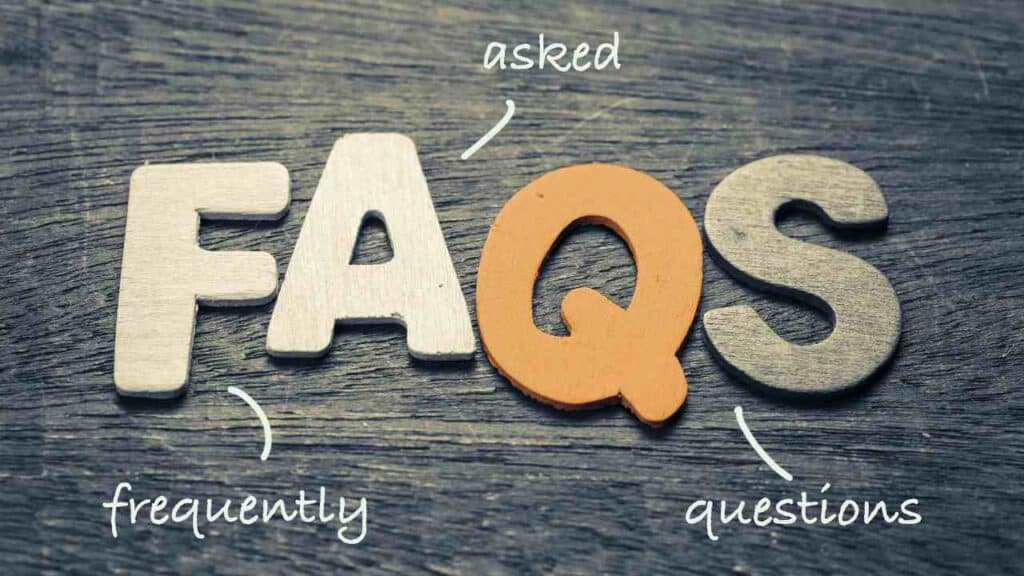
Why is a CRM platform essential for seamless employee collaboration? 🤝
Answer: A CRM platform acts as the central nervous system of employee collaboration! It’s the virtual roundtable where information is shared, ideas are born, and strategies are executed. 🧠 With CRM, your team can effortlessly access customer histories, align on tasks, and update each other in real-time, making “being on the same page” not just a metaphor but a reality. 📚 The ability to track interactions and sales pipelines means everyone knows what’s happening, when, and who’s responsible — eliminating confusion and doubling down on efficiency. 💼
How does CRM encourage a collaborative culture within a company? 🎉
Answer: CRM is the torchbearer for a collaborative culture in your company. It fosters transparency and open communication, ensuring that every team member feels valued and heard. 🗣️ By providing tools for sharing customer feedback, sales insights, and support queries, CRM encourages employees to work together to solve problems and seize opportunities. 🌟 Plus, with features like shared calendars and document management, your team will coordinate like a well-rehearsed orchestra, each playing their part to perfection. 🎼
What specific CRM features enhance teamwork across different locations? 🌍
Answer: Geographical boundaries disappear with CRM’s powerful features! Cloud-based data access means your team can collaborate from any corner of the globe as if they were side by side. 🛰️ Real-time updates keep everyone in sync, while communication tools within CRM allow for instant messaging and discussion threads tied directly to customer records. 📲 And with mobile CRM, the power of collaboration is in the palm of your hand, enabling your team to connect, share, and perform whether they’re in the office, on the road, or working from home. 🏠
Can CRM integration with other tools lead to better collaboration outcomes? 🔧
Answer: Absolutely! Integrating CRM with other tools creates a synergy that supercharges collaboration. Imagine seamlessly connecting your email, project management, and internal communication platforms. 🤩 Each tool speaks to the CRM, streamlining workflows and keeping all team members aligned. This means less time hunting down information and more time engaging in meaningful, collaborative work that drives your business forward. 🔍 It’s like giving your team a set of superpowers where information flows freely, and productivity soars. 🦸♂️
How does CRM software help in tracking collaborative efforts and their impact on business goals? 🎯
Answer: With CRM software, every collaborative effort is measurable, giving you a crystal-clear view of how teamwork directly impacts your business goals. 📈 CRM analytics allow you to track which team collaborations are leading to closed deals, satisfied customers, and repeat business. It helps in identifying the most effective teamwork strategies and scaling them across the organization. 📊 Plus, it gives management the insight to reward high-performing teams, fostering a culture of recognition and continuous improvement. 🏅 The end result? A motivated workforce collaborating towards common objectives with the full backing of data-driven insights.
- Advantages of CRM for Employee Collaboration
- Advantages of CRM Software
- crm
- How to Choose the Right CRM Software
- Pros and cons of CRM Software






